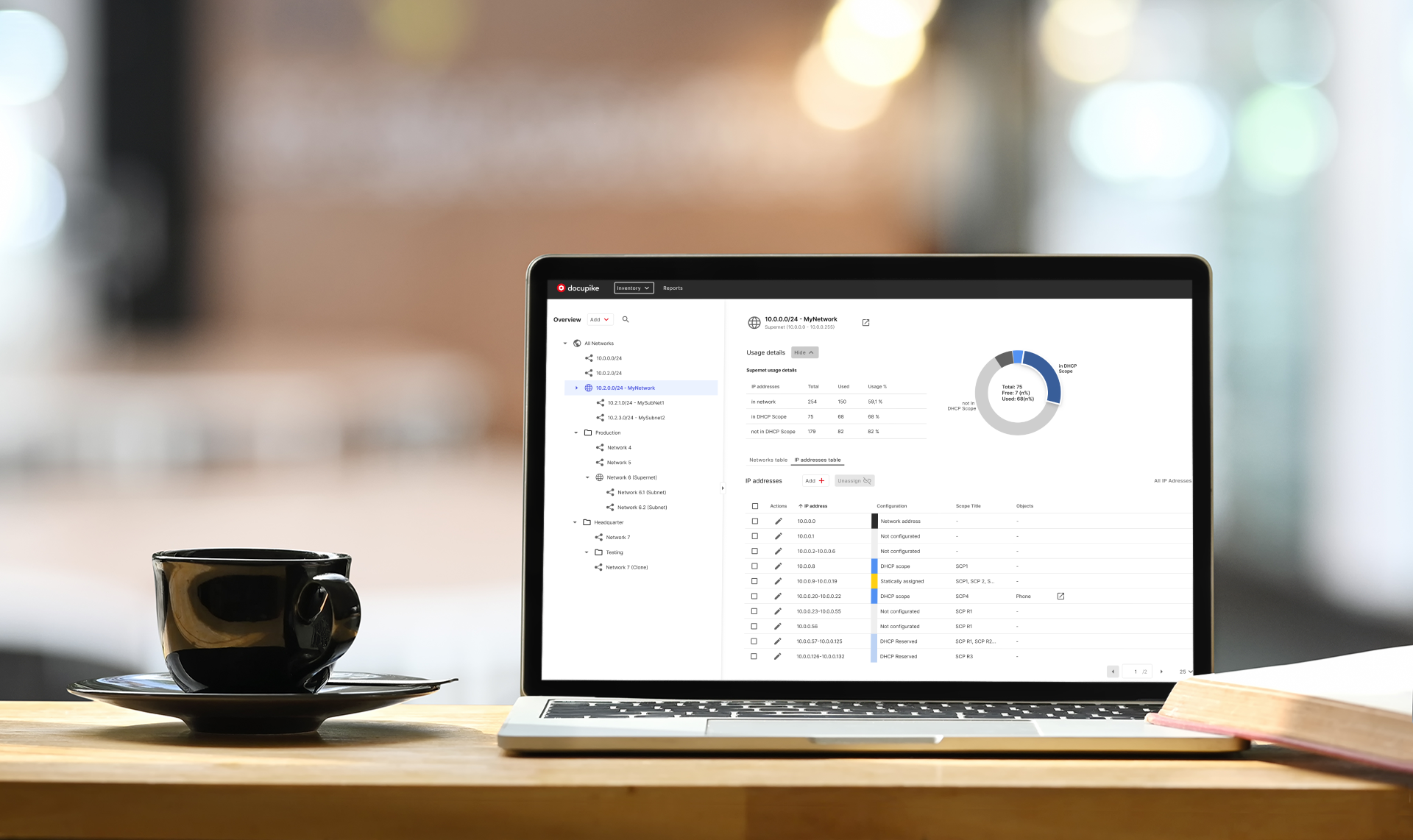IT asset management -
what is it and how can you benefit from it?
IT asset management ensures that the relevant data from all important IT components are recorded centrally and in a structured way. But which data are relevant and what are important IT components?
As often in life the answer is: It depends on the perspective. Each group of users in the company has different priorities. As an IT administrator, you need a flexible technical documentation. First and foremost, you want to know which devices are available. You are interested in what software is installed on them and whether the patch level is up to date. You value flexibility and depth of detail in order to store a version or a model designation. And you will see in a moment that this is not the only perspective on IT documentation. As an employee of the purchasing department you might want to know if there are still enough devices available if the HR department wanted to onboard new people.
With docupike, you can document all your assets in a flexible, reliable SaaS solution that can be accessed from anywhere. In addition to IT and system components, docupike is also able to record all components of the infrastructure such as buildings and rooms and display them in a structured manner as a tree structure. All existing, planned and ongoing contracts can be recorded centrally with all contract and service data and linked to contractual partners, users and service objects.
For the documentation of networks, docupike offers a clear IP address management. Systems can be added to a created network to obtain a clear representation of their network. This allows you to determine free and occupied IP addresses in no time at all. This supports you in the planning and implementation of new systems and helps you to quickly determine relationships and dependencies between network components when faults occur.
docupike is the easy cloud based documentation tool for the central management of all IT assets
Does your documentation still consist of Excel sheets or a makeshift wiki service that provides pretty much everything except helpful information? Do you still have an overview of what is really up-to-date in the numerous documents? Can you track changes to systems and configurations? Can you recognize and assign correlations between different devices? If not, you should consider whether it is time to introduce an efficient central documentation tool.
docupike is a SaaS solution that offers comprehensive documentation capabilities for asset recording and management. At the same time, you don't have to worry about maintenance or updates. docupike was developed to enable the documentation of any kind of information and to make this information centrally usable for managers and teams. Whether recording your own infrastructure, managing workplaces and contracts or documenting equipment, vehicles or industrial plants.
The documentation provides you with the necessary overview to determine
→ where a device is located
→ which services the device provides or needs, if any
→ which parts of the network it accesses
→ who is responsible for the delivery, maintenance and operation of the device
→ who is using the device
→ which contracts are linked
→ who modified the asset and when
→ at which point in its lifecycle an asset is located
With docupike you document everything that represents value for your organization.
This is why docupike is the perfect solution for you
Cost-efficient
docupike is benchmarked as usually more cost-efficient than other comparable solutions on the market.
Ready to be used
After you have created an account, you can get started just a few minutes later.
Fair licensing
Start for free and only pay for what you really need.
Document as a team
Create a central base of data together with your team and do it from anywhere just in your browser. No additional software required.
What can docupike be used for?
docupike can be used flexibly for various applications. Due to the high adaptability, not only IT assets but almost all company assets can be recorded with docupike. We have prepared some of the use cases for you here.
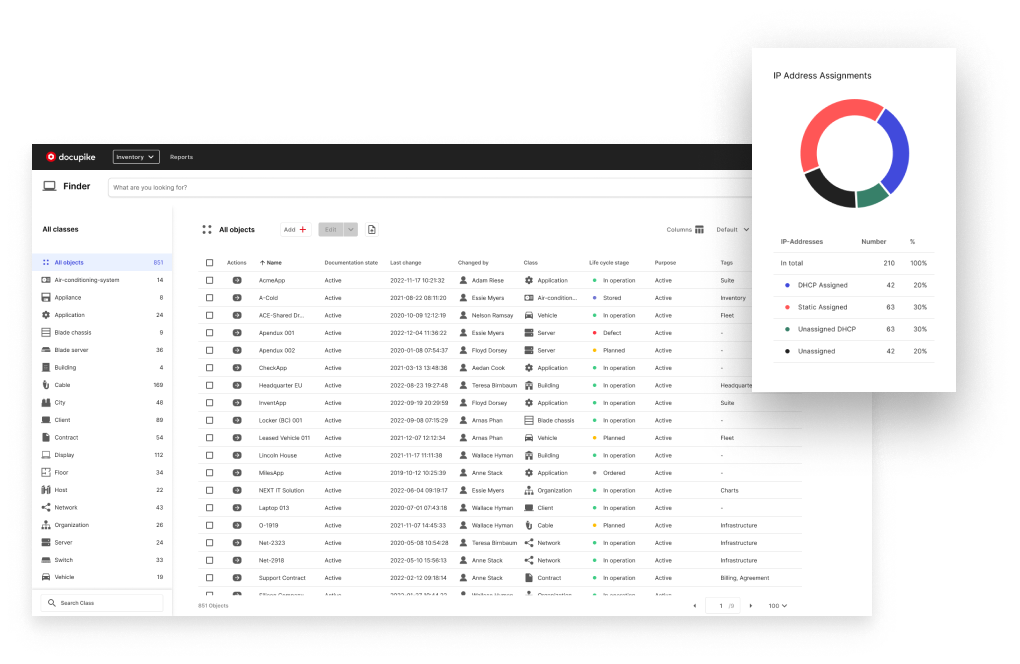

Try docupike and find out how simple it can be to document nearly anything
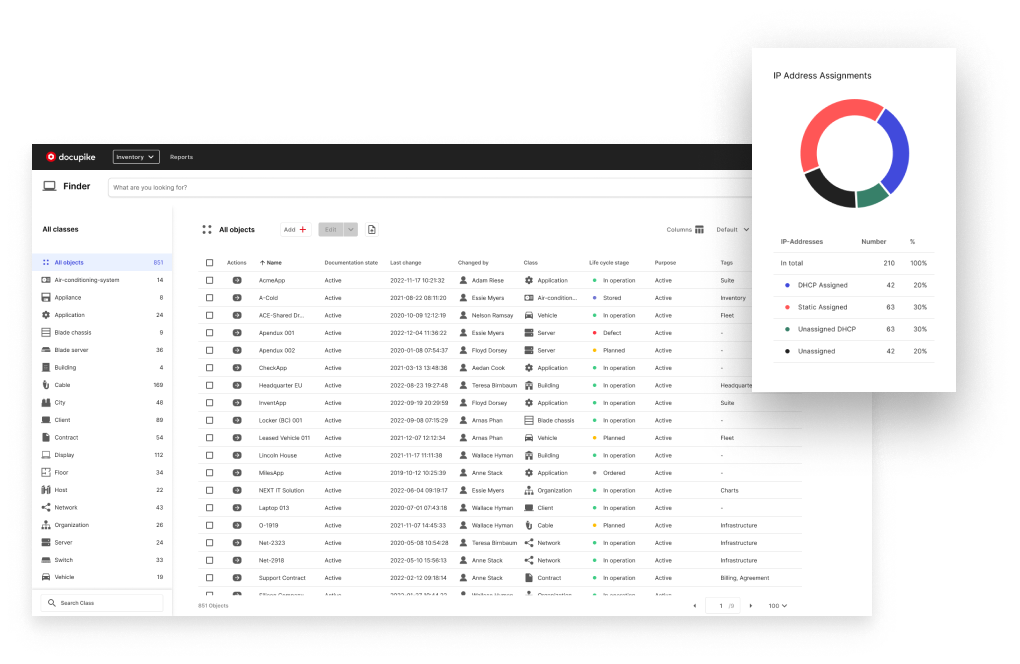

Try docupike and find out how simple it can be to document nearly anything
Buildings and site management
.png?width=600&height=323&name=Locations%20(3).png)
Manage your sites, buildings, properties, works and production facilities simply online. With docupike, you can create any building in no time at all and document it with all the information you need. Floors, rooms, outbuildings and much more can be entered for each building. can be entered. In this way, even complex building complexes can be mapped 1-to-1. Relationships and dependencies to other persons, contracts or systems can exist between these buildings and their components. If necessary, you may want to store responsible persons for the respective building. You may want to store rental or service contracts for the respective building or important contact persons, service providers or emergency hotlines. Assign devices to the respective buildings, floors or rooms with just a few clicks. Link each device to responsible persons, organisations or service providers.
With docupike you can do this and are able to centrally retrieve information about your buildings and locations at any time.
Server management
.png?width=600&height=323&name=Server%20(1).png)
For the collection of physical servers, virtual machines (VMs) and hosts, docupike offers predefined classes to start directly. Document physical properties of your systems such as CPU, memory, hard disk capacity, power consumption, power supplies and other system components. You can also link management, professional and technical staff to the systems in order to always find the right contact person. Similarly, you can link service and maintenance contracts to the respective systems to get a detailed overview of existing contracts, service items and response times.
Virtual machines can be assigned to different virtualisation hosts and the relationship between these systems can be easily displayed. This way you always know which VM is running on which system.
A mapping and representation of different systems in clusters can be mapped with just a few clicks.
Bring structure to the management of your server landscape with docupike.
Client and workplace management
.png?width=600&height=323&name=Clients%20(2).png)
With docupike, you can easily create and document entire workplaces with all components. Each workstation serves as a container for all associated workstation components and can be assigned to an employee. By grouping the components in workplace containers, you can easily manage them centrally. If necessary, simply replace individual components such as clients, printers or other peripherals.
By grouping the components in workstation containers, you can easily manage them centrally. If desired, your employees can even change existing data themselves, e.g. to change the location of their workstation.
Document and manage all your workplaces centrally with docupike.
Network and IP address management (IPAM)
.png?width=600&height=323&name=IPAM%20(3).png)
A detailed overview of all (company) networks is a valuable support for the IT department when managing existing systems and planning new systems. Through intelligent allocation, each documented system that has an IP address is automatically assigned to a created network.
In IP address management, all IP addresses are clearly displayed with the associated systems. With just one click, you can call up each system to obtain more in-depth information.
The IPAM also provides you with a detailed overview of the occupied and available capacities.
Get a complete overview of your networks and the network components in them at any time.
Why should you
use docupike?
docupike focuses specifically on all documentation disciplines and beyond. No matter what you need to document for your business, docupike enables you and your team to create a big picture of your assets.
Focus on user friendliness
No training needed with an intuitive and easy to use interface.
Maximum flexibility and customization
Customize docupike to your needs with built-in tools, open interfaces and detailed rights and permission management.
For everyone in IT and beyond
Work as a team across your organization, document anything - not only IT - to provide a full picture of your business.
Security at its heart
docupike is based on 25 years of experience in data security and protection.
A cloud based platform - free for life
No installation or maintenance needed. Work from anywhere anytime. All basic functions are free.

Get your free personal docupike account.
Find out how simple documentation can be.
Get your free personal docupike account.
Find out how simple documentation can be.
Frequently asked questions about docupike
-
Is my data secure?
docupike has a robust data privacy and security program. We develop our solution with a safety first principle and all of our systems are audited regularly. All user data and transport protocols are encrypted with up-to-date AES encryption and all data is backed up daily.
Our hosting providers run secure and fail-safe datacenters.
More details on our GDPR compliance and security program can be found in our Terms of Service (ToS) and Data Processing Agreement (DPA). -
How long can I keep my free docupike license?
Your docupike free account runs for an unlimited amount of time. Because we can't keep unused instances, we check your usage. If you do not use your account for a period of more than 3 months, we will first contact you by email and close your account if you still stop using it.
-
Is docupike GDPR compliant?
docupike is operated compliant to the German law, so we are fully GDPR compliant. Please see our Terms of Service (ToS) and Data Processing Agreement (DPA) documents for details.
-
Are there any hidden costs?
No. Free means free! There are no costs for your docupike free account. However, you might upgrade your account anytime. See pricing info on docupike.com or in your account for details.
-
How can I customize my docupike?
docupike is super flexible. We already prepared a documentation structure for you with most popular IT environment object classes to answer most use cases.
If you are still missing out any classes for your specific use-case, you can simply customize the structure to your needs by creating your own object-classes or categories. No matter what information needs to be stored - just create your own structure in the settings area.
In addition, all users can customize their own views on the data, so that they see important information first. -
Do you backup my docupike data?
All data is backed up daily and stored encrypted. We keep backups as long as accounts are active and keep them for 3 months after deletion.
-
How can I get support?
If you have any questions, problems or suggestions, you can always contact our support team at help@docupike.com.
-
How is docupike updated?
docupike is continuously and actively developed with the goal of becoming the best universal documentation software. We will ship updates with new features on a regular basis.Your instance will be updated automatically.
-
Where can I find a written product documentation?
A user documentation can be found here: https://docs.docupike.com/
-
How can I access the docupike API?
docupike has a very powerful REST API. You can find more information about it here: https://docs.docupike.com/dev/api.html
Each instance has its own API reference page that can be accessed like this:
https://<your_subdomain>.docupike.cloud/api/v2/docs.html -
How can I delete my personal docupike account?
If you want to stop using docupike, you can always contact our support team at help@docupike.com and let them know that you want your account to be deleted. Unless you explicitly request otherwise, we will keep your data for another 3 months, just in case you change your mind.
-
Is docupike environmentally friendly?
We are doing our best to ensure that our software development process and running the platform is as eco-friendly as we can make possible. Currently all of our hosting services are running on green electricity.
-
Why do you have experience with documentation and asset management?
synetics GmbH is the company behind docupike. Based in Düsseldorf, Germany, we already offer the leading on-premises solution for IT documentation in the DACH region since 2015 for more than 1.800 projects in B2B, public administration, health care, power supply, education and many other markets. Based on this long experience, we now offer a completely new SaaS product, docupike, which we will develop further in the coming months according to the requirements of our users.
-
Where is docupike hosted?
All hosting is currently done in secure EU-datacenters.
-
Does docupike work in all browsers?
We support most modern popular browsers such as Chrome, Safari, Firefox and Edge.
-
How can I transfer my existing data to docupike?
docupike offers a CSV import mechanism that you can use to import your existing data. You can find it in the finder list view at the upload icon.
-
Can I export my data from docupike anytime I want?
Yes! In case you want a human-readable export of your data, there is an export tool in the settings area.
-
Can I restrict or manage access for other users?
Yes! The paid docupike plans offer a very detailed rights and access management system that allows you to restrict access down to single users or even single attributes.
-
What are the future plans for docupike?
First of all, our goal is to always provide a free docupike plan for everyone. docupike is continuously and actively developed with the goal of becoming the best universal documentation software. We regularly roll out new features. In doing so, we have set maximum flexibility and an intuitive user interface as our main guidelines.