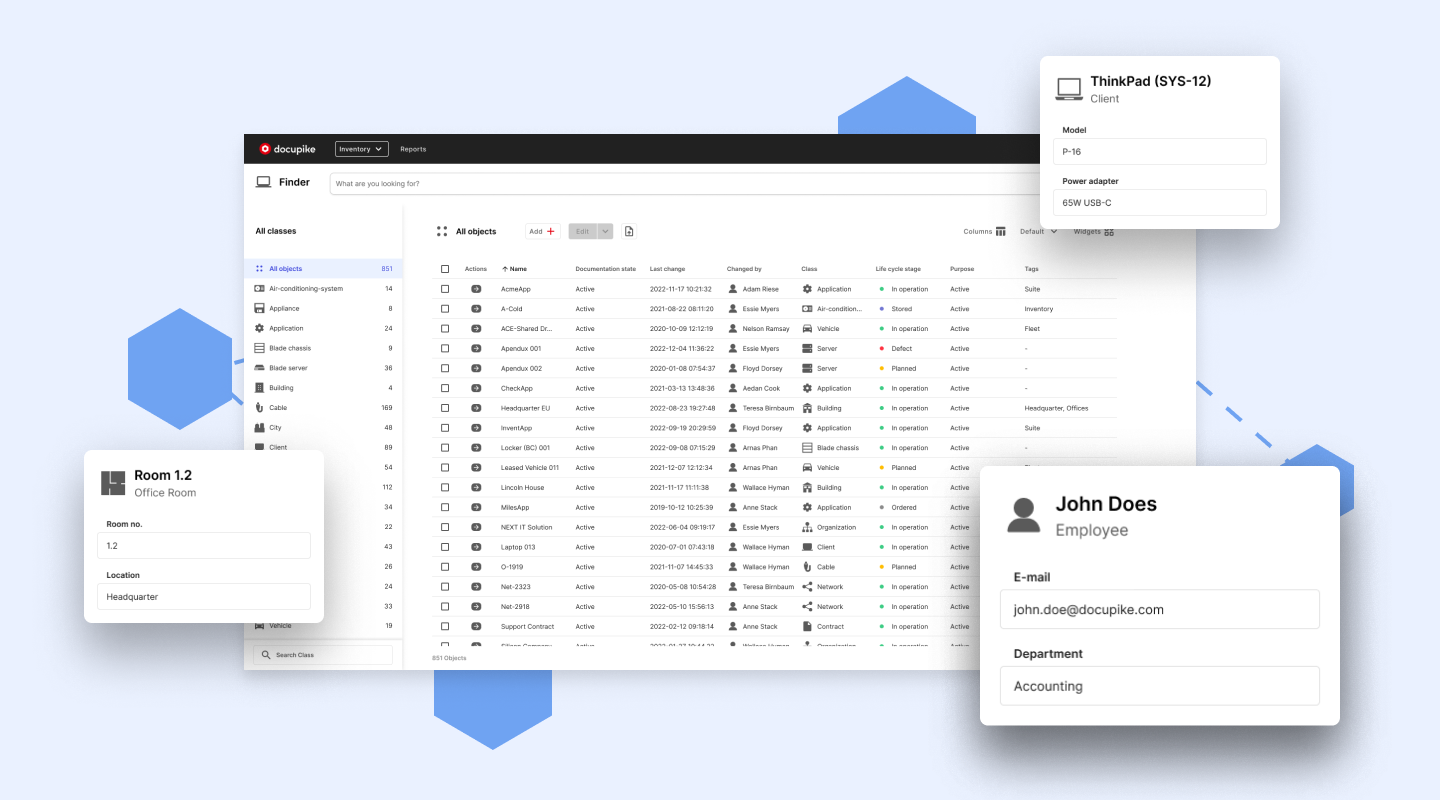Documenting and finding the data you are looking for in a database can be a very time-consuming task, if documentation processes and search methods are not optimized to the needs of an organization. This depends on the amount of the data that needs to be documented, as databases can contain vast amounts of information, and searching through them manually can be a daunting task.
Let’s talk about real life cases in which this challenge is, literally, vital: healthcare. We are witnessing the golden age of digitalisation, in which we create digital twins of almost everything in the digital world, including us humans. In most healthcare institutions today most records of patients are stored and processed electronically. Among these, electronic health records (EHRs) contain a wealth of information about patients, including their medical history, diagnoses, and treatments, most of which are done manually. In addition to the time required to document this data, finding specific information within these records can be challenging, especially if the data is spread across multiple systems or stored in different formats. One should also not forget about the size of such a database - not only in bytes but also in number of records per case, per patient, and per institution.
Another example is in the field of finance. Financial institutions often have to import and search through large amounts of data to identify patterns or anomalies that could indicate fraud or other illegal activities. This can be a time-consuming process, especially if the data is stored in multiple databases or systems.
To address such issues, many organizations are turning to data analytics tools that can help automate the process of searching through databases. These tools use algorithms to identify patterns and relationships within the data, making it easier to find the information you are looking for.
We at synetics think that organizing your data does not need to be that complex and that the process starts with optimized data structures that exactly fit your needs. This helps you reduce the time on task for entering and searching for data. The question is, however, if you are using the right tool for your organization, as well as if you are using it right. Time spent on documentation and search does not only cost money, but also has a direct impact on the motivation of your employees if it’s not helping minimize their daily burden. One of the most important signs to understand if that’s the case for you is measuring the time your employees spend with your tool. How long does it take to document a typical patient record, accounting information of a customer or newly discovered client in your network? How many clicks does it take to find that specific information you are looking for? Even testing these two simple scenarios in different documentation software and comparing the results might give you a very valuable insight about the efficiency of your data documentation and analysis processes.
To help your evaluation of your current documentation and data analysis tools processes, here are some key scenarios which you can run yourself and compare the efficiency by benchmarking it to the one of the most efficient and user friendly documentation software, docupike.
1. Bulk creation and edit of data
One of the most time (and motivation) consuming tasks in keeping databases is repetitive ones like creating new entries or adding the same information to multiple similar objects in your database. This is one of the areas in which your current tool can show its potential - or not. The manual work in repetitive tasks should be limited as much as possible and done automatically by the tool. At least in the year of 2023, when everything is done digitally compared to handwriting or typewriting of endless paper works in bureaucratic times of the 80s - and even then there was something called the “carbon copy” method, which allowed the creation of multiple copies at once.

Remember those colorful pages of forms? They were one of the first practices of bulk documentation processes called “carbon copy”, which is the inspiration for “CC:” field of your email client today.
So, it’s one of the key features in which your documentation tool should support you by dealing with most repetitive tasks by itself. Let’s see how a good bulk process works by comparing to docupike:
With docupike, you can create up to 100 different objects at the same time. You can easily assign suffixes or prefixes to differentiate the objects. (included in: docupike freemium & premium)
When you need to assign the same value for multiple objects, you can do so easily by selecting a range or multiple individual cells on your table data view and editing them all at once. (included in: docupike freemium & premium)
If you however want to edit multiple objects at the same time but assign different values easily, you can also do it with docupike multi-edit function. (included in: docupike freemium & premium)
Finally, you can take full advantage of the duplication feature combined with one of the bulk editing options mentioned above to create copies of an existing object with unique values. You can also choose which values to keep or not. (included in: docupike freemium & premium)
2. Find the data you are looking for as fast as possible
Anyone working with databases would agree on this one: with time, even the most well-structured databases can quickly turn into a mess. A good data management tool should offer you all the possibilities to structure and track your data efficiently. This will allow you to customize your data in a way that is most understandable and also searchable for you. If finding any piece of data currently takes more than a few seconds and clicks, you might want to consider changing to more efficient solution providers.
To give you a good benchmark, the search algorithm in docupike is based on molecular approach: objects are made of molecules which are made of atoms; just as objects in docupike are made of categories, which are made of attributes. With advanced filters and operators, you can define and fine tune your search on attribute level, which is the smallest piece of data in your database. Therefore, nothing can escape from your search.
Databases are huge and not all of the information is important for each of your employees. Having a common pattern helps to onboard people to the software however it might not be the optimal view for everyone. In docupike each user can customize the default view of your database for themselves. In other words, after log-in each user can see different sets of data on their screen - only what is important to them. Furthermore, administrators can re-define the default data view for each object class so that you can find what you are looking for without even searching for it.
Each data object in your database can have an unlimited amount of sub categories or entries. This can make your search for the ones you always need a repetitive task and a time killer. In docupike, you can mark the fields you work on the most as your favorites, which will be shown directly each time you open the objects in the same class.
3. Import & Export of all data in a few clicks
As mentioned above, most databases today are not a single data point but a combination of multiple sources to answer all needs of users. Financial institutions are importing thousands of data entries every day to assess risks and check for fraud. If that is also the case for your organization, you would want a very fast data import and export process as you will be using these quite often.
With docupike, you can import unlimited* amount of data at once in .csv format in just a few clicks and seconds**. (*: up to 5.000 objects in docupike freemium, up to 50.000 objects in docupike premium; **: 200ms per object on average)
Exporting and sharing your data has never been easier. In most SaaS solutions if you want a complete copy of your database (or as back-up), you either need to pay for additional back-up costs or require an export from the service provider each time you need it. With docupike you can export all your data with a single click directly in software and share it with all users who have permission. (included in: docupike freemium & premium)
Moreover, through a very powerful REST API, you can automate periodical back-ups of your data or sync it with another environment of your choice. (up to 10 daily API calls in docupike freemium & up to 1.200 daily API calls in docupike premium)
4. Administration should not be a frustration
IT admins, who are in most cases decision makers for the tools that will be utilized by the organization, are also responsible for installation, set up and maintenance of these tools. This can be a very daunting task if the tools are not designed to help admin save time by having optimized user flows or automated actions, such as auto updaters or conflict monitoring.
Let’s see some of the best practices in a good designed tool administration:
One of the challenges in administration is to keep the software up to date at all times. It is not only important for security of IP, but also for better user experience. This however can create many pain points if the process is not planned properly. We can talk about general down times during installations, compatibility issues, errors during installation and never ending frustrated calls from other departments. So, although frequent updates are important they can also mean a hassle to admins. In docupike, the app is updated every two weeks mostly with new features, improvements or patches. The best part of it is that you won’t even notice it, either as a daily user or the admin. Everything is done in the background without any downtime whatsoever. You can still continue using your instance while it’s being updated and the next time you log in or simply refresh the page, you are already on the newer version. No first installs, no updates, no maintenance.
The bigger your organization is the more users you will have, in other words the more administrative tasks for your daily work. Your tools should provide you with good control and bulk management options and not leave you to manual work for settings of each and every single user. Docupike has been designed in this sense: with multiple layers of definition for users, you can define additional roles or user groups and assign these to various multiple users to manage them all at once, without individual adjustments.
Rights management is one of the most vital tasks of an administrator not only to keep order of responsibilities but also to protect against violations of data privacy. A powerful rights management will make sure of that. Docupike provides a very comprehensive rights and permissions management that allows admins to create hundreds of different permission scenarios for each of your cases. Once set, you will never need to worry about unauthorized changes in your data. Additionally, with integration of roles and user groups, you can assign permissions to multiple users at once.
Summary
Some of the bottlenecks of efficiency and resource allocation of daily routine are data entry, search and analysis, and management of the database in general. Making sure these processes are optimized can help reduce running costs of your organization in terms of time savings and efficiency increase. Data management tools play a big role in how these processes are formed. Finding the right documentation and data management tool for your organization can eliminate unnecessary manual work and time needed to have a healthy database. Docupike has been designed with a focus on user experience and workflow efficiency. Try it today and see if you are really saving time - it’s completely free for a lifetime!
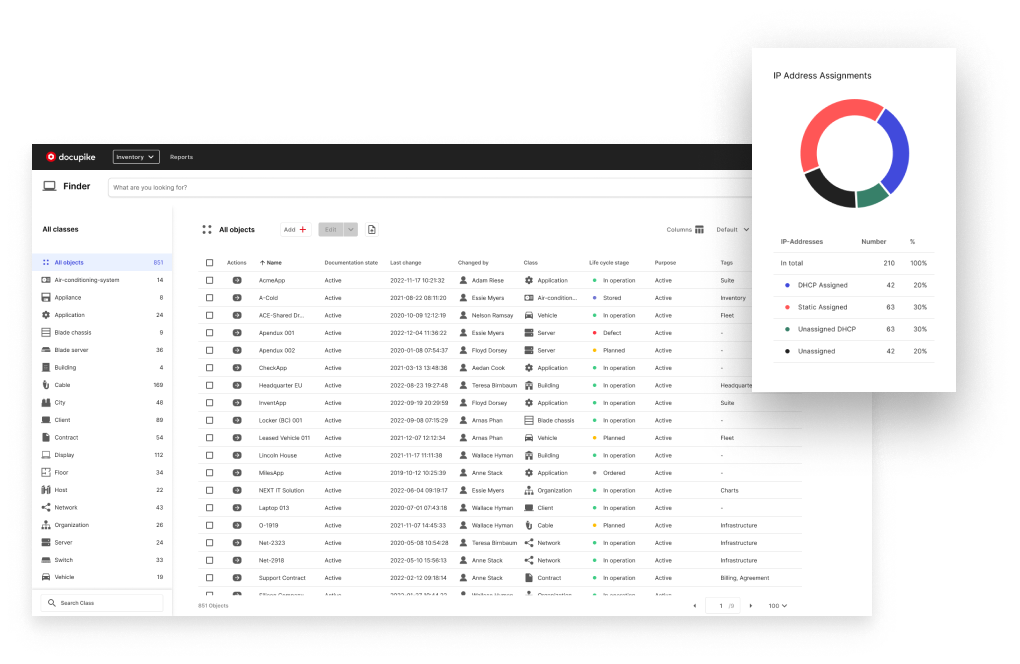

Try docupike and find out how simple it can be to document nearly anything
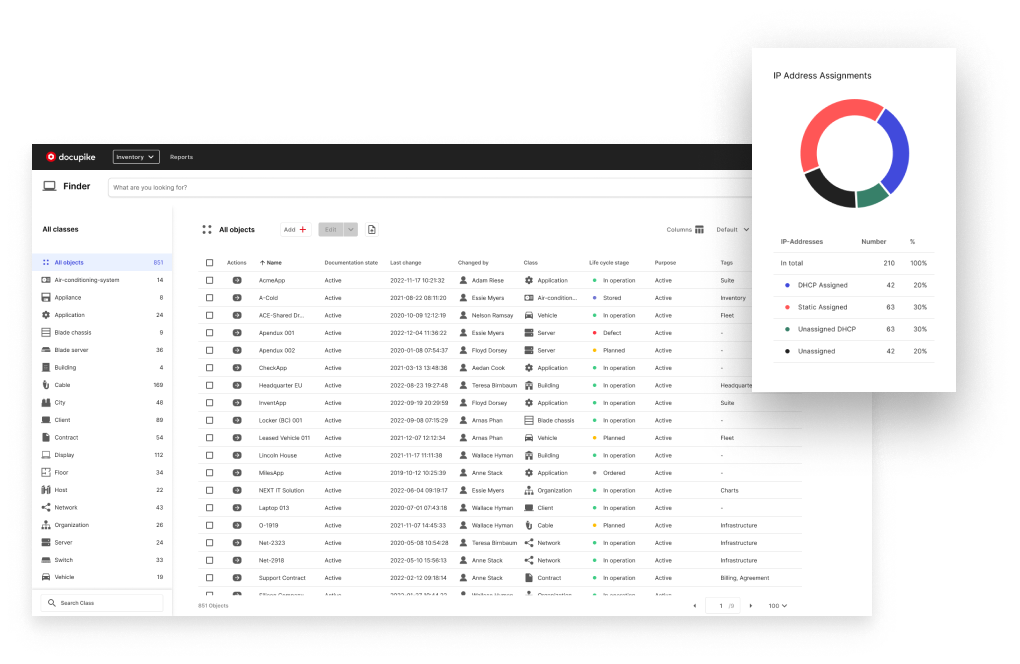

Try docupike and find out how simple it can be to document nearly anything
Why should you
use docupike?
docupike focuses specifically on all documentation disciplines and beyond. No matter what you need to document for your business, docupike enables you and your team to create a big picture of your assets.
Focus on user friendliness
No training needed with an intuitive and easy to use interface.
Maximum flexibility and customization
Customize docupike to your needs with built-in tools, open interfaces and detailed rights and permission management.
For everyone in IT and beyond
Work as a team across your organization, document anything - not only IT - to provide a full picture of your business.
Security at its heart
docupike is based on 25 years of experience in data security and protection.
A cloud based platform - free for life
No installation or maintenance needed. Work from anywhere anytime. All basic functions are free.

Get your free personal docupike account.
Find out how simple documentation can be.
Frequently asked questions about docupike
-
Is my data secure?
docupike has a robust data privacy and security program. We develop our solution with a safety first principle and all of our systems are audited regularly. All user data and transport protocols are encrypted with up-to-date AES encryption and all data is backed up daily.
Our hosting providers run secure and fail-safe datacenters.
More details on our GDPR compliance and security program can be found in our Terms of Service (ToS) and Data Processing Agreement (DPA). -
How long can I keep my free docupike license?
Your docupike free account runs for an unlimited amount of time. Because we can't keep unused instances, we check your usage. If you do not use your account for a period of more than 3 months, we will first contact you by email and close your account if you still stop using it.
-
Is docupike GDPR compliant?
docupike is operated compliant to the German law, so we are fully GDPR compliant. Please see our Terms of Service (ToS) and Data Processing Agreement (DPA) documents for details.
-
Are there any hidden costs?
No. Free means free! There are no costs for your docupike free account. However, you might upgrade your account anytime. See pricing info on docupike.com or in your account for details.
-
How can I customize my docupike?
docupike is super flexible. We already prepared a documentation structure for you with most popular IT environment object classes to answer most use cases.
If you are still missing out any classes for your specific use-case, you can simply customize the structure to your needs by creating your own object-classes or categories. No matter what information needs to be stored - just create your own structure in the settings area.
In addition, all users can customize their own views on the data, so that they see important information first. -
Do you backup my docupike data?
All data is backed up daily and stored encrypted. We keep backups as long as accounts are active and keep them for 3 months after deletion.
-
How can I get support?
If you have any questions, problems or suggestions, you can always contact our support team at help@docupike.com.
-
How is docupike updated?
docupike is continuously and actively developed with the goal of becoming the best universal documentation software. We will ship updates with new features on a regular basis.Your instance will be updated automatically.
-
Where can I find a written product documentation?
A user documentation can be found here: https://docs.docupike.com/
-
How can I access the docupike API?
docupike has a very powerful REST API. You can find more information about it here: https://docs.docupike.com/dev/api.html
Each instance has its own API reference page that can be accessed like this:
https://<your_subdomain>.docupike.cloud/api/v2/docs.html -
How can I delete my personal docupike account?
If you want to stop using docupike, you can always contact our support team at help@docupike.com and let them know that you want your account to be deleted. Unless you explicitly request otherwise, we will keep your data for another 3 months, just in case you change your mind.
-
Is docupike environmentally friendly?
We are doing our best to ensure that our software development process and running the platform is as eco-friendly as we can make possible. Currently all of our hosting services are running on green electricity.
-
Why do you have experience with documentation and asset management?
synetics GmbH is the company behind docupike. Based in Düsseldorf, Germany, we already offer the leading on-premises solution for IT documentation in the DACH region since 2015 for more than 1.800 projects in B2B, public administration, health care, power supply, education and many other markets. Based on this long experience, we now offer a completely new SaaS product, docupike, which we will develop further in the coming months according to the requirements of our users.
-
Where is docupike hosted?
All hosting is currently done in secure EU-datacenters.
-
Does docupike work in all browsers?
We support most modern popular browsers such as Chrome, Safari, Firefox and Edge.
-
How can I transfer my existing data to docupike?
docupike offers a CSV import mechanism that you can use to import your existing data. You can find it in the finder list view at the upload icon.
-
Can I export my data from docupike anytime I want?
Yes! In case you want a human-readable export of your data, there is an export tool in the settings area.
-
Can I restrict or manage access for other users?
Yes! The paid docupike plans offer a very detailed rights and access management system that allows you to restrict access down to single users or even single attributes.
-
What are the future plans for docupike?
First of all, our goal is to always provide a free docupike plan for everyone. docupike is continuously and actively developed with the goal of becoming the best universal documentation software. We regularly roll out new features. In doing so, we have set maximum flexibility and an intuitive user interface as our main guidelines.